This command will populate the current inline stroke, which means the part of the closest inline guide that doesn't make sharp turns.
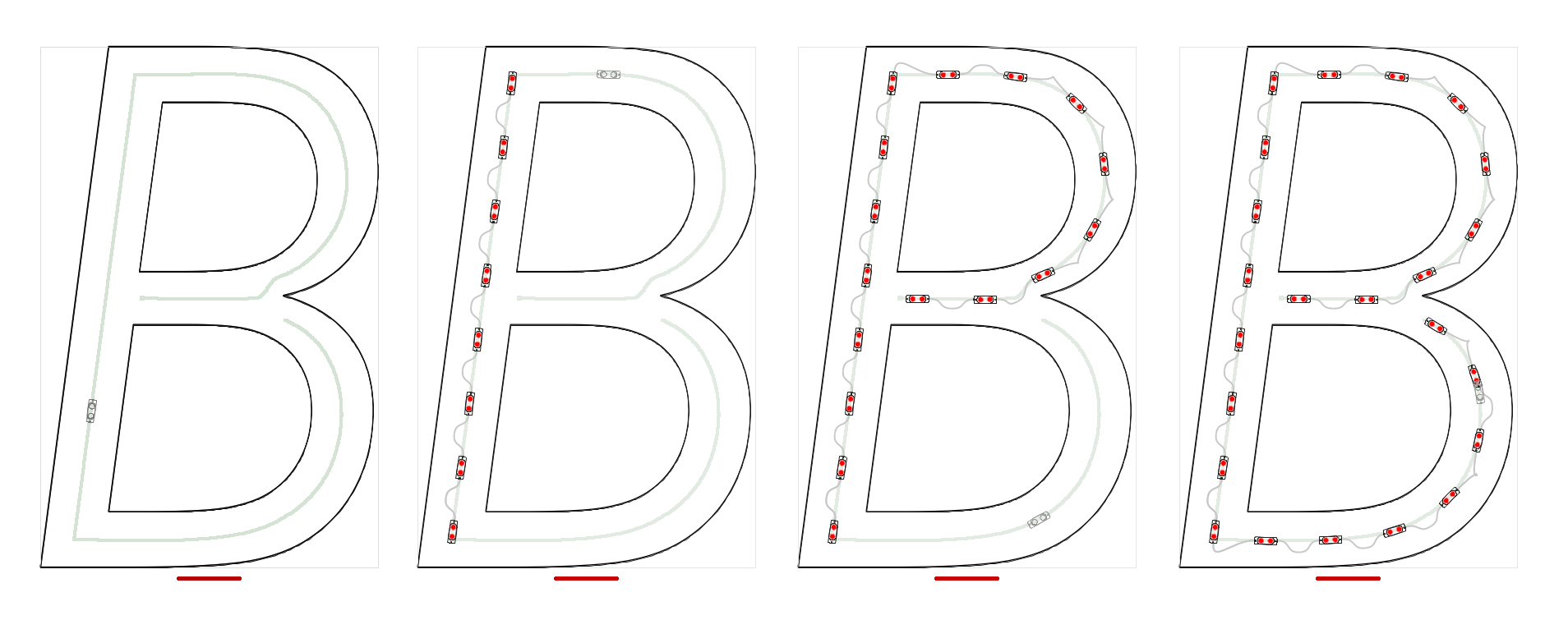
In this example letter B, there are three distinct strokes, as divided by the corners. This function will populate modules in these distinct strokes only. You just have to position the mouse and preview module in the section you want to populate and use the keystroke ALT+SHIFT+S.
This is often preferred to using A or Q to populate the entire letter because you have more control of the module placement at serifs and corners. When this stroke is populated, any existing adjacent runs along the same inline guide path will be automatically connected to the new modules.
 LED Wizard 8 Documentation
LED Wizard 8 Documentation
 LED Wizard 8 Documentation
LED Wizard 8 Documentation