This tab is used to specify settings specific to the entire document or the title block created from this document.
Face Material
Select the face material for this job. This can be automatically placed into the title block with the $FACE_MATERIAL variable. See Edit Face Materials to enter new face materials to show up here in the Job Tab.
Lighting
Select the type of lighting for this job. This can be automatically placed into the title block with the $LIGHTING variable.
Designer
This is the name of the designer of this title block. It defaults to the user associated with this instance of LED Wizard.
Page Size
Select the page size to be used for this job's title block. This is used along with the Power Supply Text Size option in the LED tab of the Tools | Options dialog box. This value is in points, so the default of 10 points means that when you select, say, US Letter Landscape as the page size, and then merge with a title block that's designed for US Letter Landscape, the power supply text is guaranteed to be a readable 10 points when printed.
Job Notes
This is a text box where you can enter any notes about the job or the file. This will also appear in the Document Properties dialog box.
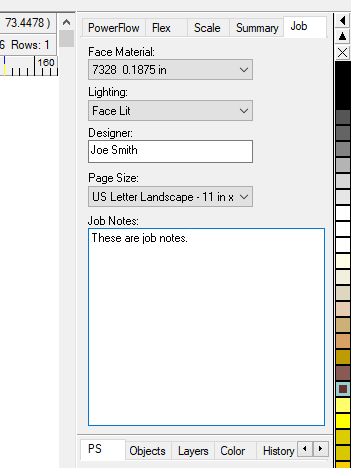
 LED Wizard 8 Documentation
LED Wizard 8 Documentation
 LED Wizard 8 Documentation
LED Wizard 8 Documentation