New to version 8 is the ability to convert an open vector path to a guide path that can be populated. This essentially means that you can populate to a vector path without having to create that path in Powerflow.
This is a significant expansion of how you can populate. Previously you had to generate the guide path from a closed loop vector object.
In the LED Menu, this is actually a check box (Create Guide Paths from Open Vector Paths), meaning that when it is checked, if you enter PowerFlow with an open loop vector object selected, it will assume that you want to populate to this path.
There are a number of potential ways to utilize this new capability. You can simply import artwork that is open loops. This may include open loops that have a stroke (making them look like closed loops), or single line font characters. Or you can draw or otherwise create open loops directly in LED Wizard, either with the new Freehand Drawing Tool, which enables you to freehand draw an open vector path, or the On-Screen Digitizing Tool.
 Please Note: if you inadvertently enter PowerFlow with a channel letter set that has an open loop, and it populates directly on the path instead of inside the letter, then you can Clear the population, close the loop, and Populate again.
Please Note: if you inadvertently enter PowerFlow with a channel letter set that has an open loop, and it populates directly on the path instead of inside the letter, then you can Clear the population, close the loop, and Populate again.
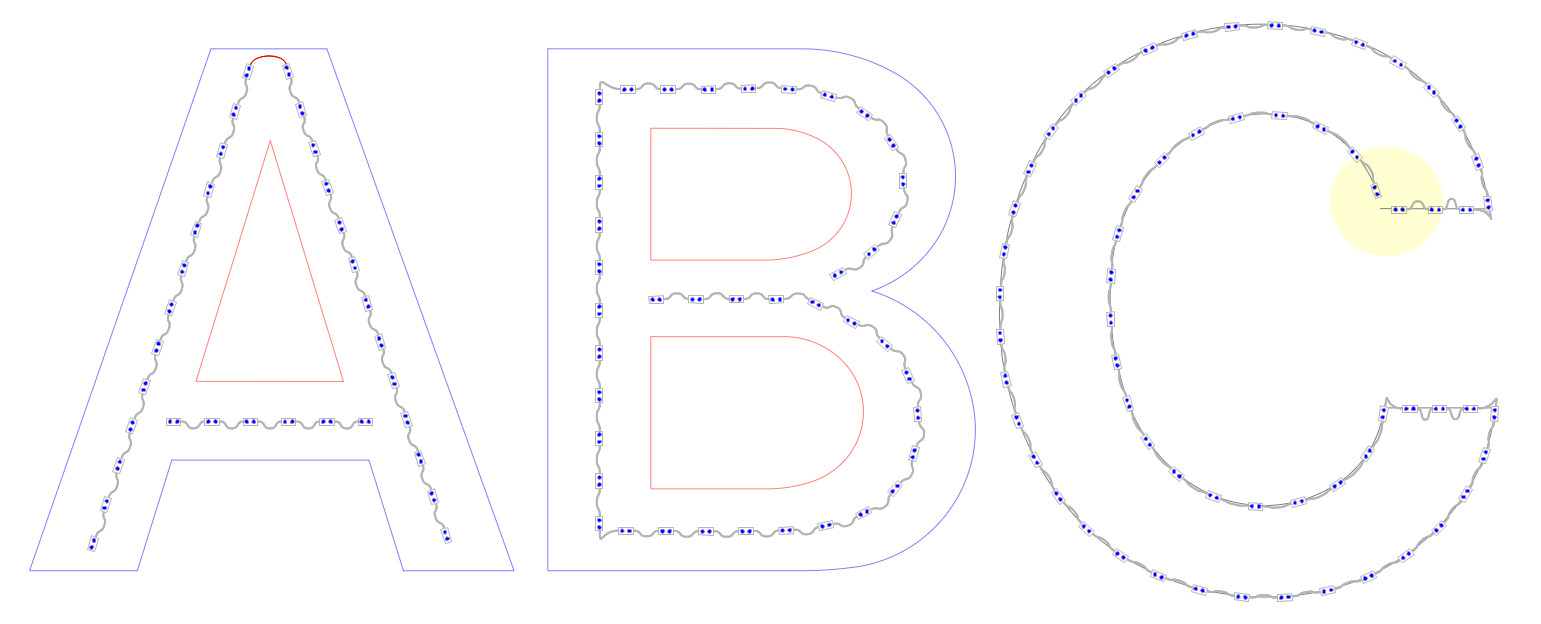
Converting a module path to a vector path and converting a vector path to a guide path are related.
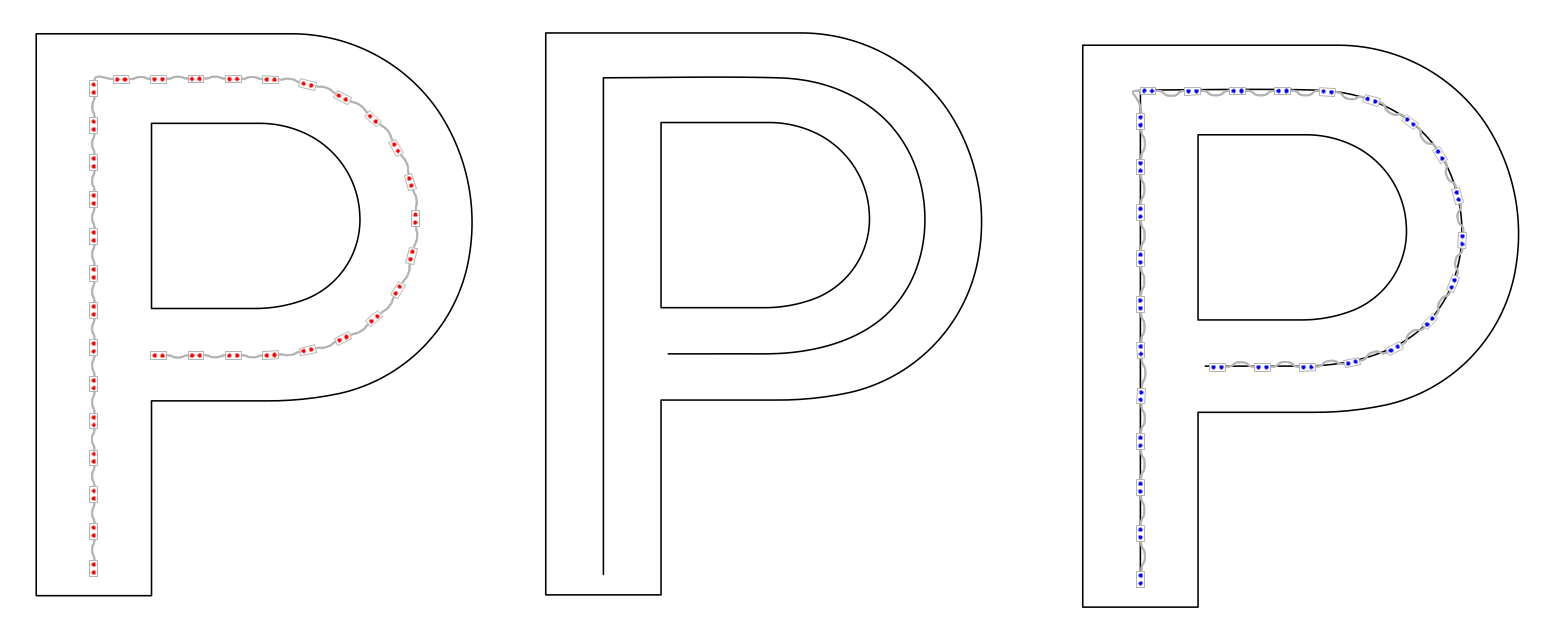
Here in this example we started with a single line population, converted the module path to a vector path, and then created a guide path from the open vector path and populated with a different module.
If you are a user from the original LED Wizard 6.5 module days, then this will feel familiar. Now we can create a population from a generated guide path and a vector path.
 LED Wizard 8 Documentation
LED Wizard 8 Documentation
 LED Wizard 8 Documentation
LED Wizard 8 Documentation