Previous Next
7.17 Loop Edit Tool
 Loop Edit
Loop Edit
To edit the loops of an object, select the icon above.
Once you have selected the Loop Editing icon, you can select a loop you wish to edit. When you have correctly selected a loop, it will be displayed in dotted red.
The black rectangle on each loop is the start/end point of that loop. Once a loop has been selected you have the following functions available to you:
Loop Edit Property Bar
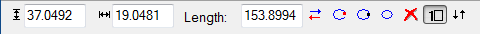
Moving a Loop
To move a loop, just select the outlineof the loop and drag.
Duplicating a Loop
To duplicate a loop, select its outline and press Ctrl+C and then Ctrl+V. A copy is created that is shift up and to the right. Move this to a new location.
Reversing the Direction of a Loop
To reverse the direction of a loop (switch between red and blue in wireframe mode), select the icon from the property bar, or double click on a loop and select Reverse Dir from the menu that appears.
Opening a Loop
To open a loop, select the icon from the property bar or double click on the loop and select Open Loop from the menu that appears, or select press the icon in the property bar.
Closing a Loop
To close a loop, select the icon from the property bar or double click on the loop and select Close Loop from the menu that appears, or press the icon in the property bar.
Converting a Loop to a Circle
To convert a loop to a perfect circle, select the loop and then select the icon in the property bar.
Showing Loop Numbers
To show or hide the each loop's number, press the icon in the property bar.
To Manually Resequence Loops
This mode lets you click on the loops in sequence to create a new sequence.
Cut a loop
To remove a loop and place it in the clipboard, select the icon from the property bar or double click on the loop and select Cut from the menu that appears. You can also press Ctrl+X.
Copy a loop
To copy a loop to the clipboard, select the icon from the property bar or double click on the loop and select Copy from the menu that appears. You can also press Ctrl+C.
Delete a loop
To remove a loop, select the icon from the property bar or double click on the loop and select Delete from the menu that appears, or press the icon in the property bar, or press the Del key.
Pasting a Loop Previously Cut or Copied
To paste a loop from the clipboard, select Paste from the Edit menu, or press Ctrl+V.
Previous Next
