Evening out the spacing between modules in a selection or run is easy with the Uniform Spacing function.
This will repace all modules in the current selection, or the current run when there's no selection. As with Increase Density and Decrease Density, the end modules in the run or selection will remain in their current positions, and all modules in between will be adjusted.
Note that when you increase or decrease density using "W" and "R," the modules are automatically respaced evenly. Therefore use this option "E" when you have the correct number of modules and you just want them evenly spaced.
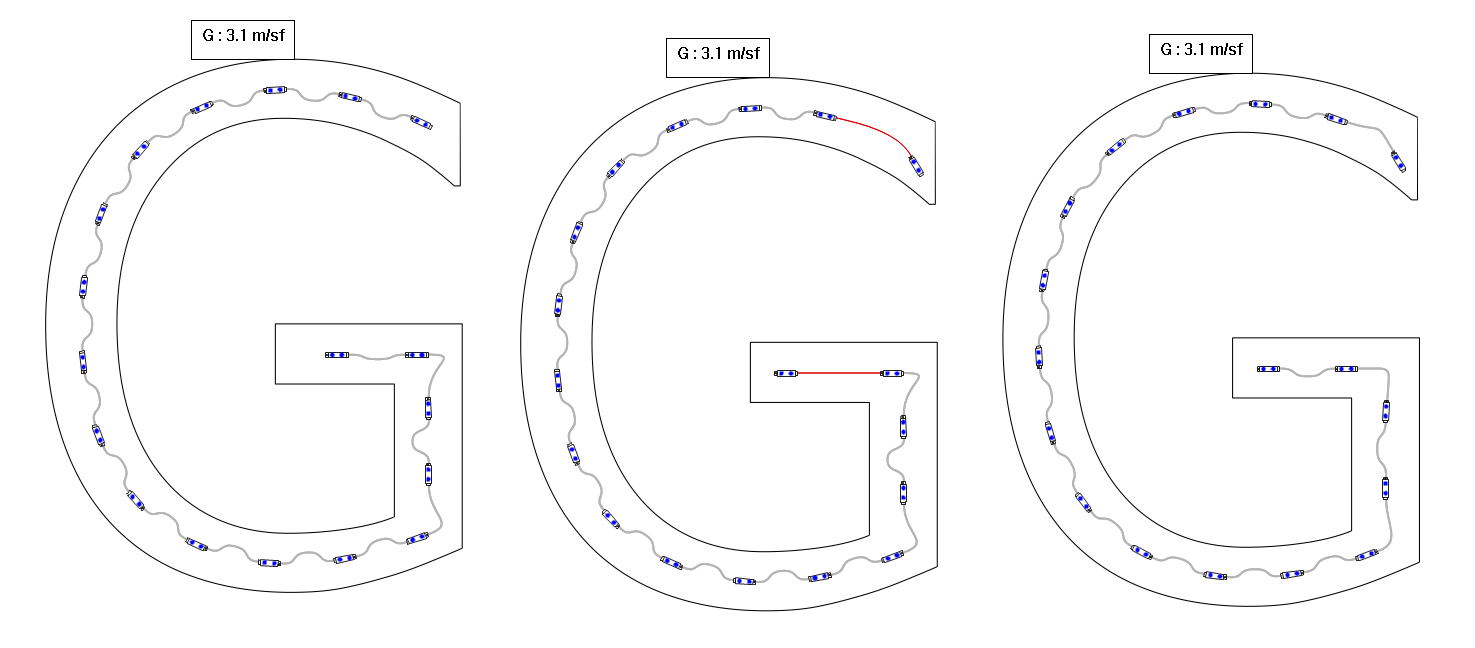
In this example, we want to get the modules deeper into the ends of the strokes. So in the middle graphic, we have moved the end modules, creating red wires. To get to the result in the third graphic, we selected all the modules and then used the shortcut key "E."
Note that you can select all modules by clicking on one end module, then holding SHIFT and clicking on the other end module. Alternatively, you can use SHIFT+A to select all.
 LED Wizard 8 Documentation
LED Wizard 8 Documentation
 LED Wizard 8 Documentation
LED Wizard 8 Documentation