Select this command to turn off or on the Help Bar at the bottom of the screen.
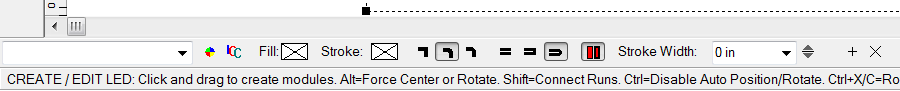
The Help Bar will give you context sensitive help regarding the current tool or function.
Once you know how LED Wizard works, you may not need the help messages, and turning the bar off will make your workspace larger. But sometimes you might forget a particular keystroke or option for a feature, and the Help Bar can come to the rescue.
 LED Wizard 8 Documentation
LED Wizard 8 Documentation
 LED Wizard 8 Documentation
LED Wizard 8 Documentation